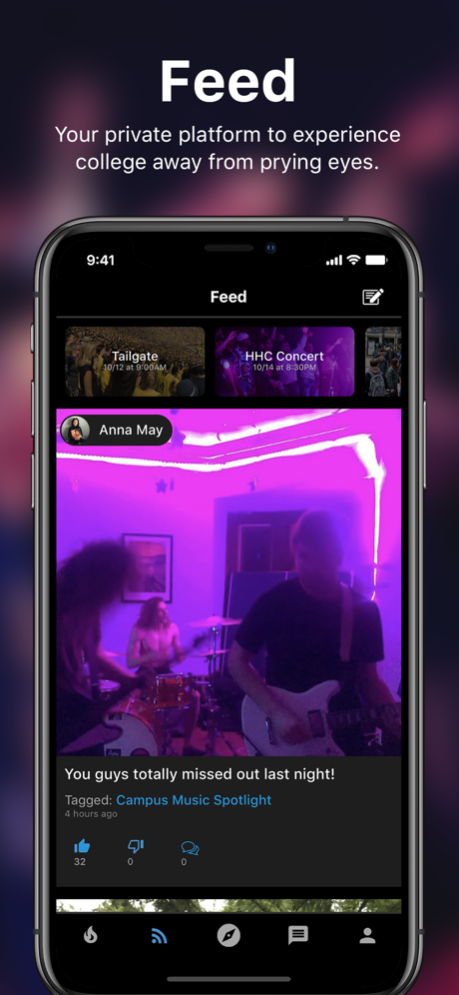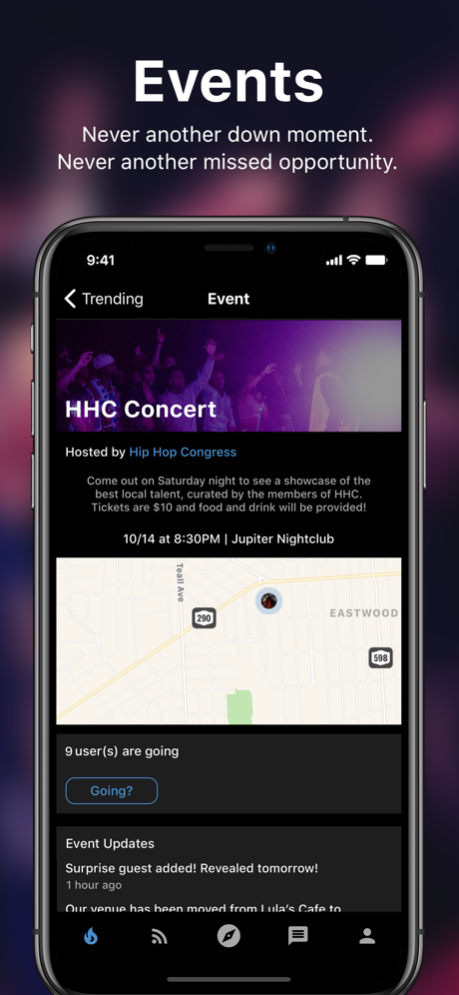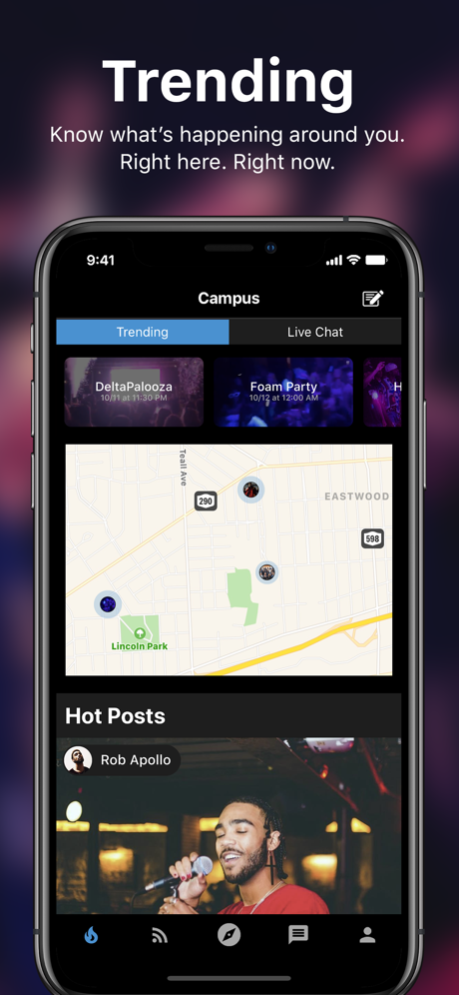Quad | College Unfiltered 1.4.6
Free Version
Publisher Description
College is a place to grow and find who you want to be, away from parents and other outside influences. If you’re looking to have fun, make new friends, explore new communities, and find out who you want to be within the bounds of your university, you’ve found your place.
Quad is a platform fully private to your university, aimed at fostering an authentic college experience as you define it.
Features:
Private Platform: Quad allows users to feel comfortable posting college content in an environment where you are only visible to your
peers, not parents, administrators, or potential employers. College is all about new experiences, and Quad strives to help make those experiences as authentic as possible.
Event Heatmap and Hot Posts : Never another missed opportunity. FOMO
is a thing of the past. Stay up to date with what's happening
on and off campus
Explore Users and Student Orgs: Find students and clubs at your
school that you vibe with. Getting involved has never been this easy
...And More!
Nov 2, 2019
Version 1.4.6
Image storage update
About Quad | College Unfiltered
Quad | College Unfiltered is a free app for iOS published in the Chat & Instant Messaging list of apps, part of Communications.
The company that develops Quad | College Unfiltered is Flip III, LLC. The latest version released by its developer is 1.4.6.
To install Quad | College Unfiltered on your iOS device, just click the green Continue To App button above to start the installation process. The app is listed on our website since 2019-11-02 and was downloaded 0 times. We have already checked if the download link is safe, however for your own protection we recommend that you scan the downloaded app with your antivirus. Your antivirus may detect the Quad | College Unfiltered as malware if the download link is broken.
How to install Quad | College Unfiltered on your iOS device:
- Click on the Continue To App button on our website. This will redirect you to the App Store.
- Once the Quad | College Unfiltered is shown in the iTunes listing of your iOS device, you can start its download and installation. Tap on the GET button to the right of the app to start downloading it.
- If you are not logged-in the iOS appstore app, you'll be prompted for your your Apple ID and/or password.
- After Quad | College Unfiltered is downloaded, you'll see an INSTALL button to the right. Tap on it to start the actual installation of the iOS app.
- Once installation is finished you can tap on the OPEN button to start it. Its icon will also be added to your device home screen.